-
Go to Menu search for Launch Tomcat Manager and clink on it.
-
After check the notification area and right click on tomcat icon
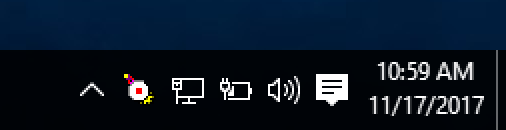
-
Select Configuration and a popup window will show
-
Go to the Java Tab and select Use default.
-
Incase there are some text in the Java Options:, remove them and click apply
-
Go back to General tab and click start, to start tomcat